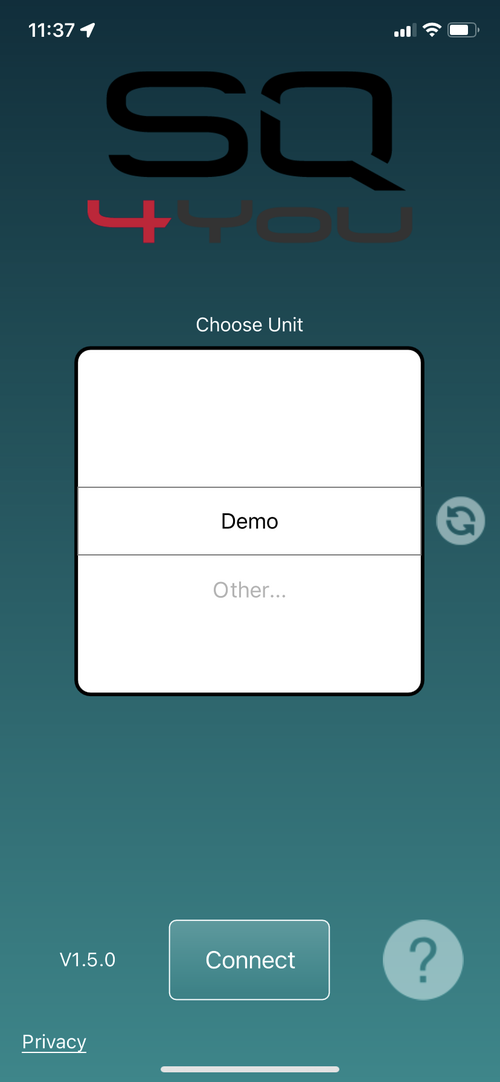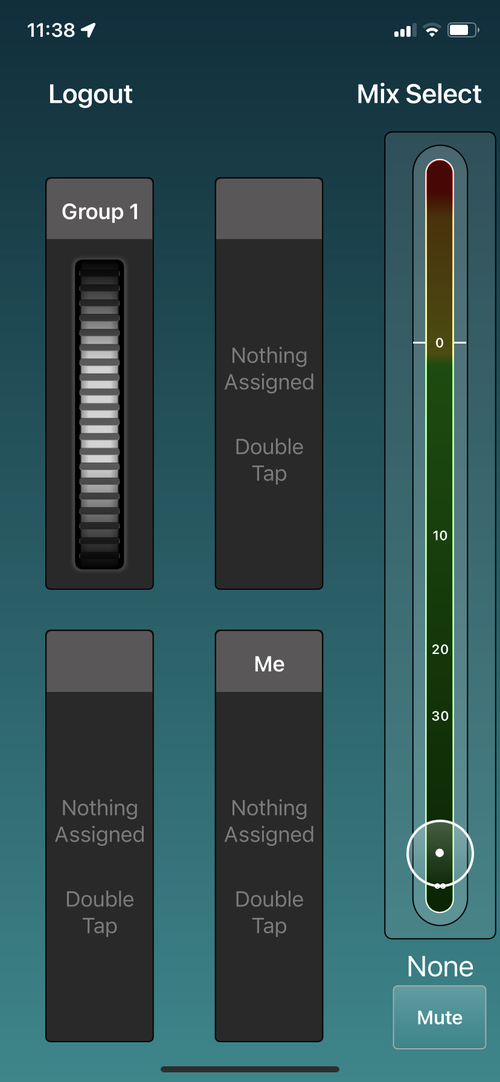On this main screen there are 4 groups. We are going to set these up so that you can get a really good mix right from this screen.
We will make the following groups:
Group 1: ME. (You technically). This will be your microphone.
Group 2: Singers (This will be all of the other vocalists)
Group 3: Band (This group will be an overall mix of the full band)
Group 4: Guides (This will be the click, guide, and Blaine)